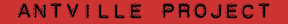
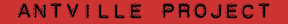 |
hns,
April 17, 2003 at 4:04:16 PM CEST
Antville DB export script 0.0.1 So here's a simple Antville DB export script as promised yesterday. It lets you export existing Antville data from one database (say, the embedded Mckoi database in Antclick) to another (say, MySQL). Here are the steps to take. I assume that you'll be migrating from Antclick/Mckoi to Mysql, but with a few changes it will work in any direction.
The next time you start Antville, you should be running with your new database. If not, something went wrong. In any case, I'd be curious to hear.
Boolean,
April 17, 2003 at 11:09:32 PM CEST
Good info! Sounds very clear to me - thank you very much for your work. I however have problems to start antville with mysql in the first place. I wanted to try antville (antclick-1.0) with mysql as a "warmup" on a test server before I would tackle the conversion. This is what I did: I created the database within mysql using your script. Everything worked fine, 'mysqlshow' shows that the database was flawlessly created. I changed apps/antville/db.properties: myDataSource.url = jdbc:mysql://192.168.0.5/antville myDataSource.driver = org.gjt.mm.mysql.Driver myDataSource.user = antville myDataSource.password = xxx (I changed the password in your database creation script before). Then I copied mysql-2.0.14.jar to lib/ext and removed mckoi.jar there. hop.sh was adjusted to local parameters and worked fine with mckoi before. however, when I started antville and connected to it with a browser, it greets me with the following error: Error in application 'antville': Error retrieving Node: java.sql.SQLException: Datasource is not defined: antville. I guess it must be my fault, but what is wrong? my installation is under /opt/antville, if this is of any concern. Thank you...
hns,
April 17, 2003 at 11:15:32 PM CEST
Replace the "myDataSource" in db.properties with "antville", that should do the trick. Antville/-click is configured to save its data into a datasource called "antville".
Boolean,
April 29, 2003 at 11:45:38 PM CEST
Cool, just a minor problem... I tested your script and it worked wonderful. Of course I had to fight with MySQL the days before - but that was Debians fault and is a completely different story. One problem though: the Umlaute are not displayed properly. I checked with lynx also and it turned out that ß, ä, ö, ü etc. are all being replaced with "�".
Boolean,
April 30, 2003 at 1:46:15 PM CEST
interesting... Umlauts are correct in the mysql DB. I looked in AV_CONTENT and AV_RAWCONTENT, both displayed ä, ö, ü etc. any hints? thanks!
Boolean,
April 30, 2003 at 2:22:19 PM CEST
already did that before. even restarted the whole server ;) but did not help. btw, i am using mysql 4.0.12. ############ SOLVED: I just downloaded a fresh JDBC from: www.mysql.com Now everything seems to work fine. Thanks!
hns,
April 30, 2003 at 3:29:56 PM CEST
Sorry my fault. The MySQL driver I linked to was old. I updated step 2 above (and also here) to get the driver directly from MySQL.com. ... comment
|
The Antville Server Fund has been a great success. Thanks to everybody who contributed!
online for 9003 Days
last updated: 1/4/11, 10:22 AM  Youre not logged in ... Login
 ... home
... topics ... galleries ... Home
... Tags
... Galleries
... about antville ... download ... macros.antville.org ... help.antville.org ... translate antville! ... antville home
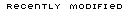
i understand your concerns however,
i hardly can think of a solution. certainly, if the...
by tobi (7/29/03, 9:47 AM)
Found several more similar sites
listed This is getting to be quite a concern to...
by cobalt123 (7/27/03, 7:56 PM)
Second Post Alert on Referrer
bug livecatz I put this into "help" and now here:...
by cobalt123 (7/26/03, 7:14 PM)
well it's not easy to
find from here, anyway. think we should include a link,...
by tobi (7/24/03, 11:25 AM)
clock not that it's particularly
earthshattering but the antclock is running slow by about 15...
by kohlehydrat (7/23/03, 8:25 PM)
How to log skin names
I accessed to console?? Hi, I would like to know...
by winson (7/23/03, 4:12 PM)
|
||||||||||||||||||||||||||||||||||||||||||||||||||||